A PHP Error was encountered
Severity: Warning
Message: count(): Parameter must be an array or an object that implements Countable
Filename: libraries/StructuredData.php
Line Number: 638
Backtrace:
File: /var/www/ironpdf.com/application/libraries/StructuredData.php
File: /var/www/ironpdf.com/application/libraries/StructuredData.php
File: /var/www/ironpdf.com/application/libraries/StructuredData.php
File: /var/www/ironpdf.com/application/libraries/StructuredData.php
File: /var/www/ironpdf.com/application/libraries/StructuredData.php
File: /var/www/ironpdf.com/application/libraries/StructuredData.php
File: /var/www/ironpdf.com/application/libraries/Render.php
File: /var/www/ironpdf.com/application/controllers/Products/Tutorials.php
File: /var/www/ironpdf.com/index.php
A PHP Error was encountered
Severity: Warning
Message: Illegal string offset 'name'
Filename: libraries/StructuredData.php
Line Number: 641
Backtrace:
File: /var/www/ironpdf.com/application/libraries/StructuredData.php
File: /var/www/ironpdf.com/application/libraries/StructuredData.php
File: /var/www/ironpdf.com/application/libraries/StructuredData.php
File: /var/www/ironpdf.com/application/libraries/StructuredData.php
File: /var/www/ironpdf.com/application/libraries/StructuredData.php
File: /var/www/ironpdf.com/application/libraries/StructuredData.php
File: /var/www/ironpdf.com/application/libraries/Render.php
File: /var/www/ironpdf.com/application/controllers/Products/Tutorials.php
File: /var/www/ironpdf.com/index.php
A PHP Error was encountered
Severity: Warning
Message: Illegal string offset 'title'
Filename: libraries/StructuredData.php
Line Number: 643
Backtrace:
File: /var/www/ironpdf.com/application/libraries/StructuredData.php
File: /var/www/ironpdf.com/application/libraries/StructuredData.php
File: /var/www/ironpdf.com/application/libraries/StructuredData.php
File: /var/www/ironpdf.com/application/libraries/StructuredData.php
File: /var/www/ironpdf.com/application/libraries/StructuredData.php
File: /var/www/ironpdf.com/application/libraries/StructuredData.php
File: /var/www/ironpdf.com/application/libraries/Render.php
File: /var/www/ironpdf.com/application/controllers/Products/Tutorials.php
File: /var/www/ironpdf.com/index.php
A PHP Error was encountered
Severity: Warning
Message: Illegal string offset 'comment'
Filename: libraries/StructuredData.php
Line Number: 644
Backtrace:
File: /var/www/ironpdf.com/application/libraries/StructuredData.php
File: /var/www/ironpdf.com/application/libraries/StructuredData.php
File: /var/www/ironpdf.com/application/libraries/StructuredData.php
File: /var/www/ironpdf.com/application/libraries/StructuredData.php
File: /var/www/ironpdf.com/application/libraries/StructuredData.php
File: /var/www/ironpdf.com/application/libraries/StructuredData.php
File: /var/www/ironpdf.com/application/libraries/Render.php
File: /var/www/ironpdf.com/application/controllers/Products/Tutorials.php
File: /var/www/ironpdf.com/index.php
A PHP Error was encountered
Severity: Warning
Message: count(): Parameter must be an array or an object that implements Countable
Filename: libraries/StructuredData.php
Line Number: 638
Backtrace:
File: /var/www/ironpdf.com/application/libraries/StructuredData.php
File: /var/www/ironpdf.com/application/libraries/StructuredData.php
File: /var/www/ironpdf.com/application/libraries/StructuredData.php
File: /var/www/ironpdf.com/application/libraries/StructuredData.php
File: /var/www/ironpdf.com/application/libraries/StructuredData.php
File: /var/www/ironpdf.com/application/libraries/StructuredData.php
File: /var/www/ironpdf.com/application/libraries/StructuredData.php
File: /var/www/ironpdf.com/application/libraries/Render.php
File: /var/www/ironpdf.com/application/controllers/Products/Tutorials.php
File: /var/www/ironpdf.com/index.php
A PHP Error was encountered
Severity: Warning
Message: Illegal string offset 'name'
Filename: libraries/StructuredData.php
Line Number: 641
Backtrace:
File: /var/www/ironpdf.com/application/libraries/StructuredData.php
File: /var/www/ironpdf.com/application/libraries/StructuredData.php
File: /var/www/ironpdf.com/application/libraries/StructuredData.php
File: /var/www/ironpdf.com/application/libraries/StructuredData.php
File: /var/www/ironpdf.com/application/libraries/StructuredData.php
File: /var/www/ironpdf.com/application/libraries/StructuredData.php
File: /var/www/ironpdf.com/application/libraries/StructuredData.php
File: /var/www/ironpdf.com/application/libraries/Render.php
File: /var/www/ironpdf.com/application/controllers/Products/Tutorials.php
File: /var/www/ironpdf.com/index.php
A PHP Error was encountered
Severity: Warning
Message: Illegal string offset 'title'
Filename: libraries/StructuredData.php
Line Number: 643
Backtrace:
File: /var/www/ironpdf.com/application/libraries/StructuredData.php
File: /var/www/ironpdf.com/application/libraries/StructuredData.php
File: /var/www/ironpdf.com/application/libraries/StructuredData.php
File: /var/www/ironpdf.com/application/libraries/StructuredData.php
File: /var/www/ironpdf.com/application/libraries/StructuredData.php
File: /var/www/ironpdf.com/application/libraries/StructuredData.php
File: /var/www/ironpdf.com/application/libraries/StructuredData.php
File: /var/www/ironpdf.com/application/libraries/Render.php
File: /var/www/ironpdf.com/application/controllers/Products/Tutorials.php
File: /var/www/ironpdf.com/index.php
A PHP Error was encountered
Severity: Warning
Message: Illegal string offset 'comment'
Filename: libraries/StructuredData.php
Line Number: 644
Backtrace:
File: /var/www/ironpdf.com/application/libraries/StructuredData.php
File: /var/www/ironpdf.com/application/libraries/StructuredData.php
File: /var/www/ironpdf.com/application/libraries/StructuredData.php
File: /var/www/ironpdf.com/application/libraries/StructuredData.php
File: /var/www/ironpdf.com/application/libraries/StructuredData.php
File: /var/www/ironpdf.com/application/libraries/StructuredData.php
File: /var/www/ironpdf.com/application/libraries/StructuredData.php
File: /var/www/ironpdf.com/application/libraries/Render.php
File: /var/www/ironpdf.com/application/controllers/Products/Tutorials.php
File: /var/www/ironpdf.com/index.php
IronOCR
教學
IronOCR過濾器
Guide to using IronOCR Filters
View the article in
English
IronOCR 提供您所需的工具來讀取可能需要以濾鏡形式進行預處理的影像。 您可以從多種濾鏡中選擇,這些濾鏡可以處理您的影像,使其成為可處理的影像。
快速入門:應用篩選器清理 OCR 影像 。
只需一連串簡單的呼叫,您就可以套用去噪 (DeNoise)、二值化 (Binarize) 和傾斜 (Deskew) 過濾器,在 OCR 之前改善掃描的清晰度。 本範例說明使用 IronOCR 內建的濾鏡增強圖片是多麼容易,而且可以立即上手。
Install IronOCR with NuGet Package Manager
Copy and run this code snippet.
using var input = new IronOcr.OcrInput("scan.jpg"); input.DeNoise(true).Binarize().Deskew(45); var result = new IronOcr.IronTesseract().Read(input);
Deploy to test on your live environment
Start using IronOCR in your project today with a free trial
OCR 影像篩選器清單 改變影像方向的濾鏡 處理影像顏色的濾鏡改善影像對比的濾鏡減少影像雜訊的濾鏡篩選器範例與用法調試篩選器 / 篩選器在做什麼?
如果您在程式中讀取影像或 BarCode 有困難,有一種方法可以儲存篩選結果的影像。 如此一來,您就可以調試並清楚瞭解每個濾鏡的功能,以及它如何處理您的影像。
```csharp
:path=/static-assets/ocr/content-code-examples/tutorials/c-sharp-ocr-image-filters-2.cs
```
過濾器使用案例 旋轉篩選器說明用例程式碼範例 | 篩選器說明 This method returns a boolean, which is true if the filter was applied, and false if it failed to apply due to not being able to detect image orientation. 如果該頁面沒有內容定義方向,這將會失敗。
用例程式碼範例 |
|
規模 篩選器說明
條碼大小為 `1000px x 1000px` 時,條碼可被很好地讀取,如果您的條碼無法被找到,則應考慮此點。 條碼大小為 `1000px x 1000px` 時,條碼可被很好地讀取,如果您的條碼無法被找到,則應考慮此點。
用例程式碼範例 |
|
二值化 篩選器說明用例程式碼範例 |
|
反向 篩選器說明用例程式碼範例之前之後 |
|
常見問題解答
IronOCR中的影像濾鏡可對影像進行預處理,以提升影像質量,從而提高OCR辨識準確率。例如,二值化和對比度濾鏡透過調整顏色和對比度來提高影像的可讀性,而旋轉和傾斜校正濾鏡則可以校正影像方向。
IronOCR 提供旋轉和校正傾斜濾鏡來修正影像方向問題。旋轉功能可手動調整影像角度,而校正傾斜功能則會自動矯正輕微傾斜的影像。
IronOCR 中的二值化濾鏡將影像像素轉換為黑白,從而去除背景色彩並增強文字可見性,尤其是在低對比度條件下提高 OCR 準確性。
當影像中存在數位雜訊時,應使用銳利化和去雜訊等降噪濾鏡。這些濾鏡可以淨化影像,使文字更清晰,從而在 IronOCR 中獲得更好的 OCR 辨識效果。
是的,使用 EnhanceResolution 濾鏡可以透過提高低品質影像的解析度來提升 OCR 性能。雖然 IronOCR 的預設 MinimumDPI 和 TargetDPI 設定通常足夠,但如果需要,則該濾鏡可以提供額外的解析度增強。
IronOCR 中的顏色處理濾鏡,例如“反轉”、“轉灰度”和“二值化”,可以調整圖像顏色,從而提高文字的可讀性。 「反轉」濾鏡會改變色彩方案,「轉灰度」濾鏡會將影像轉換為灰階影像,「二值化」濾鏡會將影像簡化為黑白影像。
IronOCR 中的對比度濾鏡可以增加明暗區域之間的差異,提高文字清晰度;而銳利化濾鏡可以增強邊緣,使文字更加清晰,兩者都有助於提高 OCR 識別率。
若要在 IronOCR 中儲存和調試經濾鏡處理的影像,請在套用濾鏡後使用SaveAsImages功能。這有助於可視化濾鏡效果,並確保預處理步驟提高了 OCR 的影像品質。
IronOCR 提供諸如膨脹和腐蝕等高級形態學濾鏡。膨脹功能會在物體邊界添加像素以增強特徵,而腐蝕功能則會移除像素,這兩種功能都用於清晰化影像細節,從而提高 OCR 的準確率。
技術作家
Curtis Chau 擁有卡爾頓大學計算機科學學士學位,專注於前端開發,擅長於 Node.js、TypeScript、JavaScript 和 React。Curtis 熱衷於創建直觀且美觀的用戶界面,喜歡使用現代框架並打造結構良好、視覺吸引人的手冊。
除了開發之外,Curtis 對物聯網 (IoT) 有著濃厚的興趣,探索將硬體和軟體結合的創新方式。在閒暇時間,他喜愛遊戲並構建 Discord 機器人,結合科技與創意的樂趣。
A PHP Error was encountered
Severity: Warning
Message: Illegal string offset 'name'
Filename: sections/author_component.php
Line Number: 70
Backtrace:
File: /var/www/ironpdf.com/application/views/main/sections/author_component.php
File: /var/www/ironpdf.com/application/libraries/Render.php
File: /var/www/ironpdf.com/application/views/products/sections/three_column_docs_page_structure.php
File: /var/www/ironpdf.com/application/libraries/Render.php
File: /var/www/ironpdf.com/application/views/products/tutorials/index.php
File: /var/www/ironpdf.com/application/libraries/Render.php
File: /var/www/ironpdf.com/application/libraries/Render.php
File: /var/www/ironpdf.com/application/controllers/Products/Tutorials.php
File: /var/www/ironpdf.com/index.php
�
�">
A PHP Error was encountered
Severity: Warning
Message: Illegal string offset 'title'
Filename: sections/author_component.php
Line Number: 84
Backtrace:
File: /var/www/ironpdf.com/application/views/main/sections/author_component.php
File: /var/www/ironpdf.com/application/libraries/Render.php
File: /var/www/ironpdf.com/application/views/products/sections/three_column_docs_page_structure.php
File: /var/www/ironpdf.com/application/libraries/Render.php
File: /var/www/ironpdf.com/application/views/products/tutorials/index.php
File: /var/www/ironpdf.com/application/libraries/Render.php
File: /var/www/ironpdf.com/application/libraries/Render.php
File: /var/www/ironpdf.com/application/controllers/Products/Tutorials.php
File: /var/www/ironpdf.com/index.php
�
A PHP Error was encountered
Severity: Warning
Message: Illegal string offset 'comment'
Filename: sections/author_component.php
Line Number: 85
Backtrace:
File: /var/www/ironpdf.com/application/views/main/sections/author_component.php
File: /var/www/ironpdf.com/application/libraries/Render.php
File: /var/www/ironpdf.com/application/views/products/sections/three_column_docs_page_structure.php
File: /var/www/ironpdf.com/application/libraries/Render.php
File: /var/www/ironpdf.com/application/views/products/tutorials/index.php
File: /var/www/ironpdf.com/application/libraries/Render.php
File: /var/www/ironpdf.com/application/libraries/Render.php
File: /var/www/ironpdf.com/application/controllers/Products/Tutorials.php
File: /var/www/ironpdf.com/index.php
�
準備好開始了嗎?
| 版本: 2025.11 剛剛發布
nuget.org/packages/IronOcr/
在解決方案資源管理器中,右鍵單擊參考,管理 NuGet 包 選擇瀏覽並搜尋"IronOCR" 選擇包並安裝
下載並解壓縮IronOCR至如~/Libs這樣的目錄 在Visual Studio解決方案資源管理器中,右鍵單擊引用。選擇瀏覽,"IronOCR.dll"
15
1000
1
立即獲取您的免費 30天試用密鑰 。
謝謝。
 Get started making PDFs with NuGet now:
Get started making PDFs with NuGet now: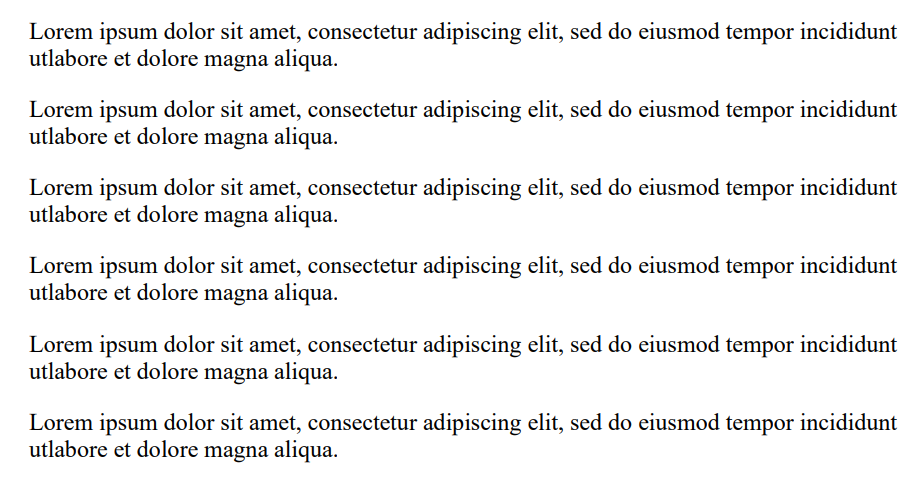 |
### Deskew
[API Reference](https://ironsoftware.com/csharp/ocr/object-reference/api/IronOcr.OcrInput.html#IronOcr_OcrInput_Deskew_IronOcr_IronTesseract_System_Int32_IronOcr_OrientationConfidence_)
|
### Deskew
[API Reference](https://ironsoftware.com/csharp/ocr/object-reference/api/IronOcr.OcrInput.html#IronOcr_OcrInput_Deskew_IronOcr_IronTesseract_System_Int32_IronOcr_OrientationConfidence_)
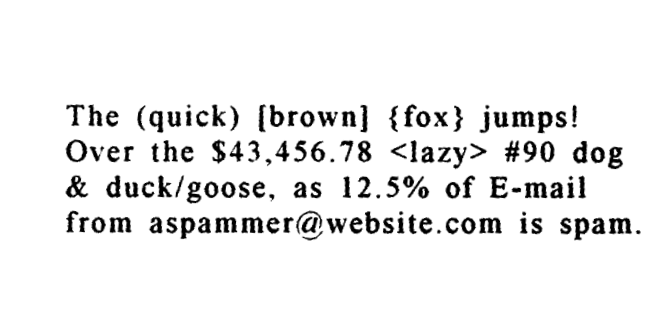 |
|
 |
|
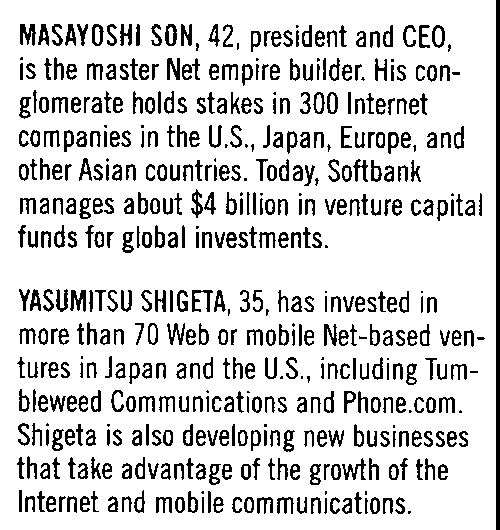 |
|
 |
| 















